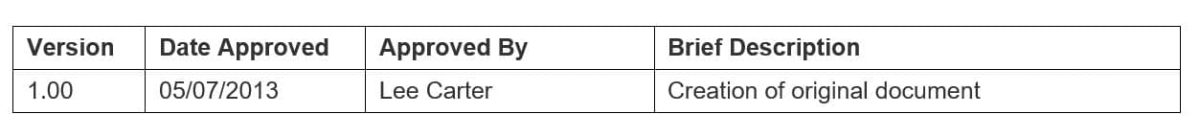Document history and version control is used to record detail of minor and major amendments (reviews) to Organisation documentation. All documents should contain a document history on the final page and any amendments are to be noted in this final section as well as the name of the authority giving the document approval and the date it was approved for use within the organisation. The version number should be included in the header of the title page and in the footer of every page of the document.
Intent
This document is intended to define clearly what is required to be included in the Document History and Version Control page of documents and why, what is to be included in headers and footers of documents and forms and applies to all document writers across the organisation.
Relevant Definitions
In the context of this document:
Organisation documents means any document that is written for the Organisation to be used cross the Organisation as a whole including but not limited to policies, procedures, guidelines, forms etc (i.e. not inter-departmental documents such as Work Instructions)
Procedures
Document History and Version Control
Although version control provides a mechanism for knowing where your document is up to, it is not sufficient in itself to reflect details of minor amendments and reviews. The use of Document History records the details of amendments.
For minor amendments, details of those amendments are required. For reviews it is sufficient to record ‘Major review of document’.
Each document history and version number shows: date each version was issued; who authorised the amendment; and details the amendments made.
All official documents must have a ‘Document History and Version Control’ table on the final page separate from the rest of the document, as shown below.
Document History and Version Control Table Example

Version Control – Minor Amendments and Reviews
Version Numbering consists of a number followed by a point then two more numbers. The number to the left of the point describes the number of reviews from issue. The numbers to the right of the dot point describe the number of minor amendments from the time of issue or from the last review.
The first version is always 1.00 and after the first minor amendment, will result in 1.01. Therefore the 20th minor amendment without any review would appear as 1.20; this would not normally occur but is acceptable. Each review would result in the number to the left of the point incrementing by 1 and the number to the right of the dot point reverting to two zeroes.
The real benefit of this system of numbering is that it provides document information at a glance. If the version is 1.00 then there have been no changes since issue. However, if for example the version number was 7.06 this would reflect six reviews since the first version was created and six minor amendments since the last review. In other words this particular document has been kept current and been reviewed regularly.
Version numbers must appear in the front-page header and in the footers of all pages of a document.
Draft Documents
Draft documents start at (0.1) to reflect their draft status and then progress through revisions by incrementing the number to the right of the point. It is just as important to keep track of the different drafts of a document as it is to keep track of the current document once it has been approved.
The number of the draft document would revert to 1.00 upon the document receiving the required approval/s.
Document Headers and Footers
The front page of all official Organisation documents should contain in the header, information to be displayed for control purposes including: latest version number; last amendment/review date; contact officer; date of original issue; authority for original issue; and the date of the next scheduled review. Major organisations and universities use something like the following:
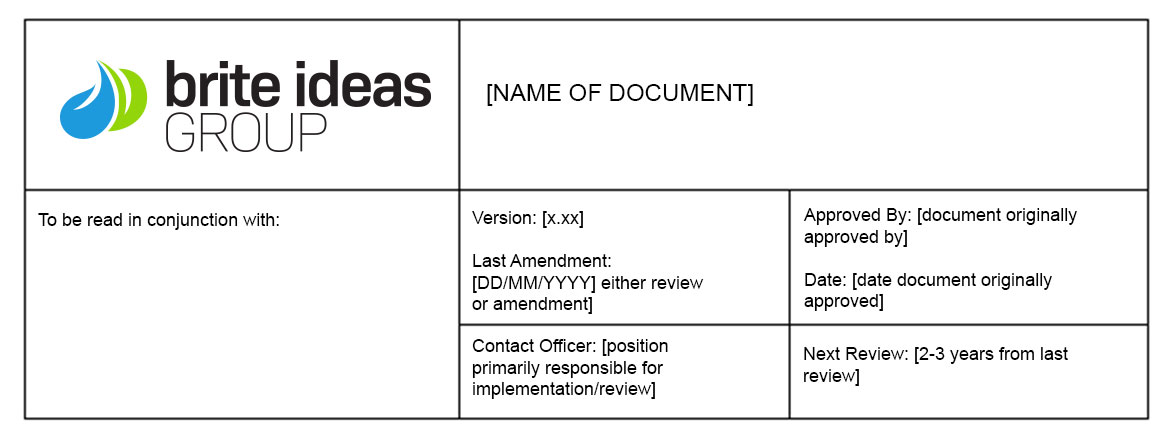
The footer of the front page and all subsequent pages need only be annotated with the document name, the contact officer the page number (set out as ‘Page X of X’) and the version number of this document. An example of a document footer:
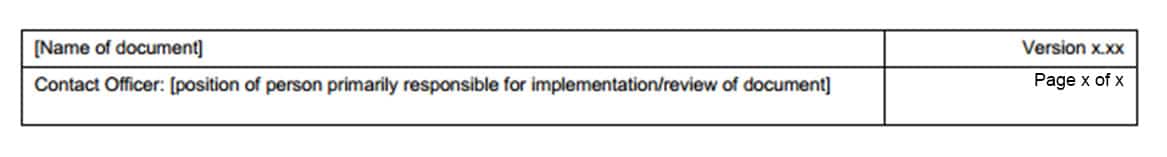
There is always the option to keep things a little simpler. Using only 1 header and 1 footer are required to be set up and/or adjusted.
Usual Header
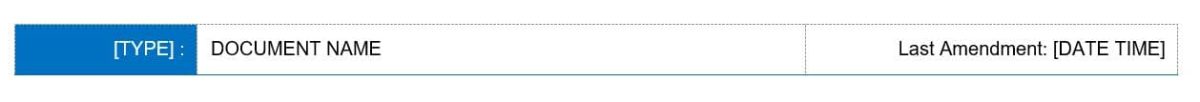
- TYPE: Being the type of document, in this instance on this document, the type is INFO
- DOCUMENT NAME: The name of the document
- DATE TIME: Please place in the following format DD/MM/YYYY HH:MM
Usual Footer

Organisation Forms
Organisation forms need to comply with Brand Identity Guidelines, as directed by your management.
Forms do not need to have the document history and version control attached as the final page on the form itself however; a document history and version control document should still be kept within the department from which it originates. This should be kept with the person/position who is responsible for maintaining the web page for that area.
They will be aware of any amendments or reviews that are carried out.
All forms will have the logo at the top left corner, the title, the version number and date of the current version, the contact officer who is the position that would most use, or be involved in, any changes to the document on a daily basis (write title, area and dept. e.g. Manager, Recruitment – OHRS) and it will have a number.
To standardise documentation across the Organisation, a 3 letter code followed by a 3 digit number will be used for each Organisation form. For example, the 3 letter code for your area/faculty/department would be something like: HRS = Human Resource Services, ORI = Office of Research and Innovation and so on. The 3 digit code will start from the first form you number, i.e. 001, 002, 003 etc. if a document is later rescinded, the number does not get used again. Each form would therefore have: ORI – 009 or OLS – 010 or HRS – 067 or the equivalent.
When any document or form is loaded onto the web or modified and re-placed on the web, a pdf copy should be sent to the Records and Archives branch for storage in your Resource Hub and a hard copy will be kept on file. Usually you should send the pdf. version of your web documents to webmaster@domain.com.au. This will ensure that all forms are sent to the same place and the Governance Branch will ensure that the copy is passed on to the correct area of Records and Archives.
Contact Officer
This person/s is directly responsible for the development, review and implementation of the document. This is the position to contact with suggested changes or amendments to the document or for clarification of any point in the document.
Policy Sponsor
The Policy Sponsor refers to the Senior Executive whose department/faculty/office has overarching responsibility for the document. This person may or may not be directly associated with the creation and implementation of the document but they will be the person who supports and presents the document to the relevant approval authority within the Organisation.
Governance Responsibilities and Records Management
Any Organisation-wide document or form must be submitted to the Governance Branch before being forwarded to the relevant approval authority, to be checked for standardisation and compliance with the Organisation Style Guides and Brand Identity Guidelines and to ensure that consultation with all stakeholders across the Organisation has taken place.
The quality control step is the responsibility of the Governance Branch and is part of the function of your organisation. To maintain standardisation across the Organisation and version control, all Organisation-wide documents will be kept in the Governance Documentation Library which is maintained by Records and Archives in your Resource Hub. The most current version will be available through the Governance web pages on the official Organisation website and fed directly from your Resource Hub. As documents can, and often do have amendments made, the online version of any document on the Governance web pages will be considered as the only current version. As hard copy documents cannot be controlled, these should NOT be considered a current version of any document.
Forms will be controlled and maintained by the relevant department. The document history and version control for any form should be maintained by the contact officer or web page administrator and kept with the relevant manager.
Draft documents and submission cover sheets are checked for compliance with the relevant templates and Organisation standards to ensure that the format and content meets the quality requirements of the Organisation prior to draft documents being submitted for approval.
Quality Control is designed to improve the rigor of Governance documentation, ensure that documents are compliant with legislation, robust enough to ensure acceptance by the Organisation community and, where necessary, enforceable. It is also part of a process designed to add value by ensuring the documents are identifiable; maintaining a ‘look and feel’ in terms of branding, language, style and formatting.
Where a document is developed as a direct result of Commonwealth or Government legislation, a compliance check is made to ensure that it accurately reflects practices in the legislation (e.g. the Privacy Act 1988, the Racial Discrimination Act 1975 etc.).
NOTE: If at any time you consider a document displayed on the Governance web pages to be inaccurate or outdated, please contact either the document Contact Officer or Governance directly.
Quality control is implemented through the use of templates, ‘How to…’ documents and style guides. These resources should be created and made available on the Governance web pages. These documents will assist with the creation, review and submission for approval of governance documentation. The Governance Policy Officers are also available for consultation, advice and assistance at any time.
Information on Brand Identity Guidelines is available from your Marketing Department, or management.
Records Management
Information is a vital corporate resource. The implementation of best practice records management will support Organisation Business in many ways, and is significant for a number of reasons. The Organisation is committed to accurate records management and this is achieved through the Records and Archives area who advocate compliance with Government legislated retention and disposal schedules and manage the corporate repository for all documentation.
Good records management:
- Improves the conduct of business in an orderly, efficient and accountable manner;
- Supports compliance with statutory obligations;
- Supports and documents policy and managerial decision-making;
- Protects the interests of the Organisation and the rights of students, staff, and stakeholders;
- Maintains a corporate memory for the University; and
- Guarantees tangible savings in time and resources.
Document History and Version Control